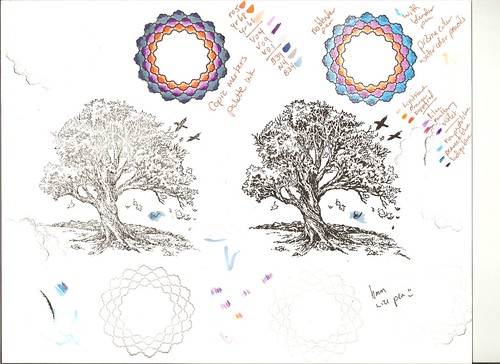I’ve said it before, and I’ll say it again: I’ve made just about every mistake there is to make while stamping. Blurred images? Incomplete ones? Ones that just look awful, even though I know there was enough ink on the stamp? Done it. And I have been doing this long enough that I know why I did not get the image I wanted. It can be frustrating to be unable to produce a beautiful image. Here are some simple things you can do to increase your odds. You may think these are all obvious, but anytime you don’t get a good image, it’s probably because of one of these things.
1. Make sure your desk is smooth and clean. You don’t want glitter, or uneven layers of paper under the image you’re stamping. You will get voids and lines in your image if you stamp on an uneven surface.
2. Make sure you’re stamping on smooth cardstock. Even a little bit of texture can affect how well the image transfers to the paper.
3. Use ink that is appropriate for the surface you are stamping on, and the material your stamp is made of. I love Tim Holtz distress inks, but they have a tendency to bead up on photopolymer stamps. That will get you a splotchy looking image. Dye inks can bleed into very porous papers. Pigment inks take a long time to dry, especially on non-porous papers, so can smudge after the fact.
4. Press straight down, and then pull straight up. Don’t rock your stamp. Rocking will give you some ghosting around your image.
5. Don’t press too hard on photopolymer/acrylic stamps. They have a lot of give to them, so when you press hard, you get the sides of the image and not just the surface.
6. If you aren’t getting good ink transfer, put a foam stamping mat under the paper. That way you will be able to press harder without mashing the stamp. If it’s a big stamp, stand up and press all over the image, not just in one place.
7. Lastly, make sure your stamp is clean. Not every last bit of ink is gone clean, but no glitter/glue residue clean.
If you make sure you’ve got these basics covered before you start, you should have a wonderful image every time you stamp. Unless you’re like me. (Please note the remnant of glitter on the “n”, and the “e” I had to restamp when I did not press straight down the first time.)